Test in a secure environment
Trust is a decisive factor when it comes to gaining new customers and keeping existing ones. Shop seals – a guarantee for potential customers that the purchasing process is secure – play a major role here. But what is the best placement for the “Authorized Partner” seal of approval? How many seals can be displayed so as to actively support the purchasing decision without overloading the page?
The “test in the sandbox” function allows you to test your seal in your test shop before going live.
How does it work?
- Set up your free profile on the authorized.by platform
- Select Seal -> Test seal from the Navigation menu
- Enter your test URL
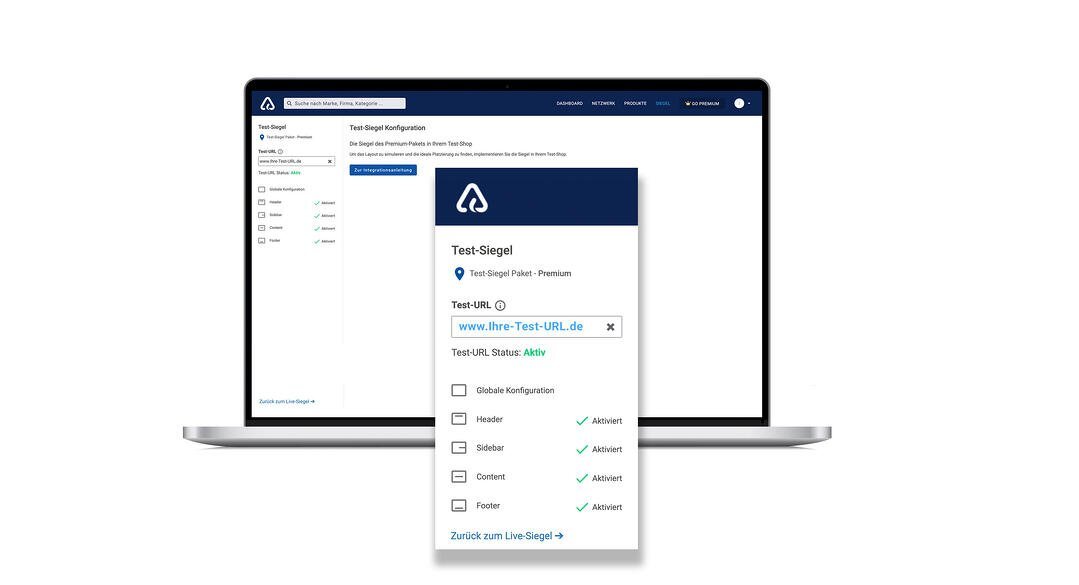
Things to note:
- The test page must be hosted on a web server
- The test URL must be protected against public access e.g. by a password
- The database of the test environment must correspond with the live environment. (Brands, EAN/GTINs).
- Please note that the Div-Container data-authorized.by-environment=“test” must be set for test purposes (in accordance with the integration instructions).
- After activation, the test environment is limited to a period of 10 working days
When you have found the ideal configuration, it can be transferred directly to the live environment.

Need help with the Sandbox?
We will be glad to assist you with using the authorized.by Sandbox.
Arrange a call-back